As I've said before, I think that simplicity is the key to good communication. And it doesn't get much simpler than cartoons! So I thought that I might share some of the cartoon tools that I use to create percieved simplicity.
You may have seen ads on TV where you just can't take your eyes off a hand as it draws pictures or writes a message. They are often really simple, but somehow it just captures your attention and you keep watching to see what will be drawn next.
When I first started seeing these ads appearing, all bearing similar characteristics, I realised that there had to be software creating them. Enter one of my favourite tools - Sparkol VideoScribe. I have created scribes for communicating a variety of different concepts (see my YouTube channel). I mostly use them for my students, but also for presentations I've given for our School, Funding Pitches, the VC, and... wait for it... for NASA! And if imitation is the sincerest form of flattery, several of my students and colleagues have tried their hand at creating their own scribes too. I'm by no means a guru at using this software, and you'll find far better scribes on youtube than mine! But I'm always learning, and having fun doing so. So I can definitely recommend having a play with this one.
You may have seen ads on TV where you just can't take your eyes off a hand as it draws pictures or writes a message. They are often really simple, but somehow it just captures your attention and you keep watching to see what will be drawn next.
When I first started seeing these ads appearing, all bearing similar characteristics, I realised that there had to be software creating them. Enter one of my favourite tools - Sparkol VideoScribe. I have created scribes for communicating a variety of different concepts (see my YouTube channel). I mostly use them for my students, but also for presentations I've given for our School, Funding Pitches, the VC, and... wait for it... for NASA! And if imitation is the sincerest form of flattery, several of my students and colleagues have tried their hand at creating their own scribes too. I'm by no means a guru at using this software, and you'll find far better scribes on youtube than mine! But I'm always learning, and having fun doing so. So I can definitely recommend having a play with this one.
Another online animating tool I've dabbled with is GoAnimate. I love using this to bring humour and satire into learning. Creating a short anime style cartoon forces me to really think about the key message, and return to Denzel Washington's "Explain it to me like I'm a six year old" (from Philadelphia). There are several more examples of my animated cartoons like the one below on my YouTube channel.
A recent find for me, and something that I look forward to using more is Pixton. So there's no motion or sound with Pixton, it's just old school cartooning. One of the best things about it is just how basic it is. I can demo how to use it in under five minutes, and then set the students on their own mission to communicate a concept. This one is so much fun to use, and you don't have to worry about having funky voices like in GoAnimate. Or worse - the horror of your own voice over in VideoScribe! I'm now building a repository of student created cartoons to be shared with future years. Below is an example from one of my students, Jenni Lo Choy, 2014.
Simple isn't the same as easy. These cartoons convey a message in a simple manner, but the underlying thought process is far more complex. It's certainly easier to present some text to cover the same points, but I argue that a mix of cartoons is more engaging and memorable.
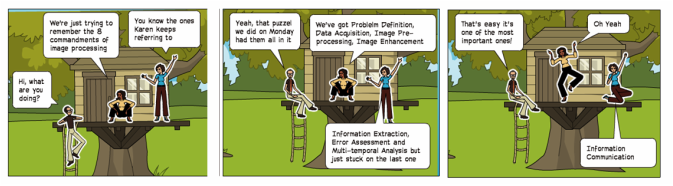
 RSS Feed
RSS Feed
