I first contacted Aeronavics around two years ago. As a fledgling company they were doing some really cool things with drones. I always enjoyed talking to Linda (company director) as she was enthusiastic, knowledgeable, and focused on providing the right solution for me - not just in giving a hard sell. At the time I had minimal funding but she never made me feel like I was wasting her time.
When I secured an Australian Research Council grant in November last year, I was able to think seriously about building the craft I had been considering for years. I was excited when Aeronavics won the tender to work with me on it. I knew that they had the right customer service focus to make this truly amazing.
Aeronavics operate out of a farmhouse in Raglan, New Zealand. Their set up is unique and adds to the feeling of being welcomed into their family, in their home. But this is not just a backyard operation. It is an incredibly professional setup with at least a dozen staff busily working - several of whom were solely focussed on delivering us perfection.
The week in Raglan was not without incident. This is a highly customised machine, and there were so many tweaks required. I didn't realise the level to which they were designing every little aspect just for me! On Thursday it seemed that nothing was going to go our way. One small modification meant cascading effects elsewhere. We had some battery problems that resulted in a minor crash, snapping the landing gear. The craft was dropping altitude in forward motion and seemingly having troubles with the barometer. The enclosed computers were over heating. I began to wonder if I'd be bringing it home. But in all honesty, I was pleased to see the problems arising over there, rather than when I took ownership of it!
Yet the staff made it clear that they would not rest until they had engineered a solution for every problem. They worked until midnight and were back again in the early hours. Impressively, senior staff stayed behind to support the engineers and technicians, even if only moral support was possible. The directors brought dinners in. The colleague I brought with me pitched in where he could. I felt useless, but stayed anyway - it just wouldn't have felt right to leave! There were no complaints, no grumbles, just plenty of good humour.
On Friday morning somehow it all managed to come together. The pixhawk was swapped and the altitude drop ceased. They installed new lights and they looked awesome. It flew beautifully. It was still without a hard hat, as the large 'brain size' with all the computing power for my sensors meant they need to get a custom top 3d printed. But in the meantime, Dominique the local wedding dress designer created and fitted a soft cap. One of her more unusual assignments!
After our final test flights confirmed everything in working order, it was all hands on deck to pack it down, get our paperwork finalised, and get us out the door in time for our flight. What had been a busy but relatively relaxed week became suddenly stressful! We made it in the end on time and without excess baggage charges, which felt like a major achievement!
Before I left for NZ, I had naively thought the week would be straightforward and simple. What I had forgotten - and not for the first time in this project - was that pushing boundaries and ease are mutually exclusive. I wanted a machine capable of carrying a unique payload of complex sensors. If I wanted simplicity, I should have gone to Harvey Norman and bought a Solo with Go Pro.
Having said that, Aeronavics largely took the pain out of the hard work. It has been a pleasure to worth with them and I appreciate the efforts of the team even more after I was immersed in it for the week. It's been fun, but now the hard work for me really starts in integrating my sensors and turning data into information. Oh, and in retrieving the UAS from customs in Brisbane after they seized it on my way back into the country...



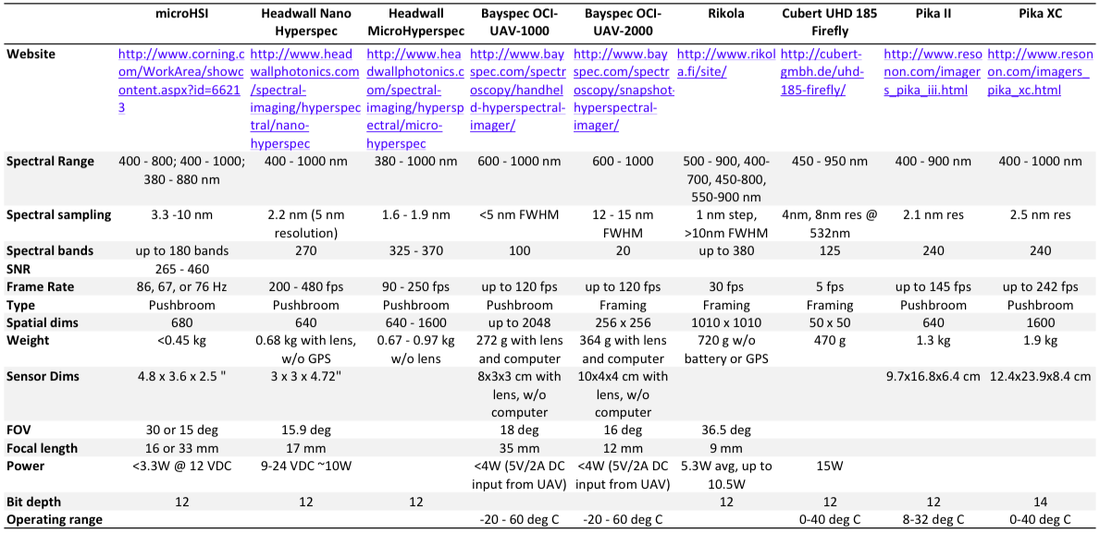
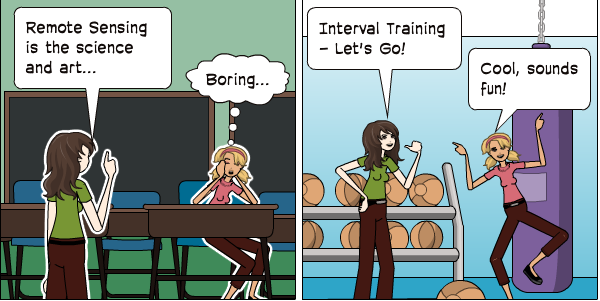

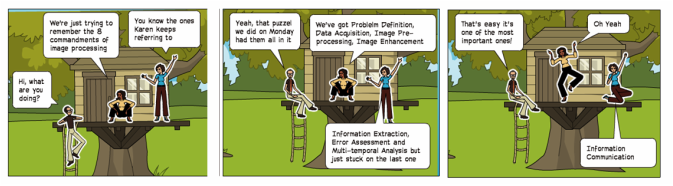
 RSS Feed
RSS Feed
